PES 2013 Adboard Switcher 1.0.0 Preview:

PES 2013 Adboard Switcher 1.0.0 Features:
– Switch adboard.
– Switch analog and digital UCL/UEL adboard.
– Easy add new adboard
PES 2013 Adboard Switcher 1.0.0 Using Tools
1. Copy folder adboard-img to your kitserver folder
2. Add line to your kitserver config (config.txt):
img.dir = “adboard-img”

3. Run tools and goto File – Kitserver folder.
4. Select your kitserver folder and click OK button.
5. Tools ready to use.
PES 2013 Adboard Switcher 1.0.0 Adding Adboard
1. Goto folder adboards on tools directory.
2. Copy Generic.bin and rename copied file to another name.
3. Open your new bin with UDE, replace texture (PNG) on unnamed_4.dat.
4. Don’t forget to save.
PS: if your tools already open, goto File – Refreh List and your new adboard will appear on list.
To make adboard preview, save your preview to previews folder. Preview use 300×200 PNG image. Preview and bin file must have same name to make it work.
Thanks to:
My friend R4m130 and metay (gururupaindonesia.com), Hicksville, lobosemilas and everyone on evo-web.
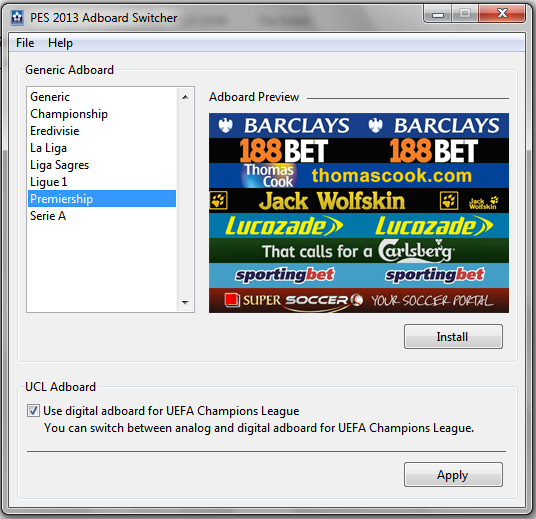





![Olympique Lyonnais 2023/24 Kits [PES 2021]](https://pespatchs.com/wp-content/uploads/Olympique-Lyonnais-202324-Kits-PES-2021.webp-150x150.jpeg)



merci
aga yapamadım bunu be :/