 Today we made new tutorial for you about How to create team in PES 2013
Today we made new tutorial for you about How to create team in PES 2013
Here is great tutorial about PES Editing. As many of PES players want to create their own team in PES 2013, I made a tutorial about how to make it in PES 2013!
Please follow instructions be careful
Here is what we are gonna make for our new team:
-New kits
-New emblems
-New stadium
-New team name
-New players
This tutorial will work with multiple teams too, so you can create your own league.
What will we need?
– PESEdit 2013 Patch for PES 2013 or PES JP patch by Jenkey1002 (preferably)
– PES 2013 Editor by w!Ld@ or PES 2013 Editing Studio
– PES 2013 game of course, please buy it if you like it.
– Ultimate Data Explorer
Let’s go!
1. Changing team’s name!
You can use two programs for changing team’s name.
First, open PES 2013 Editor and load edit.bin (My Documents\Konami\Pro Evolution Soccer 2013).
(If you don’t have edit.bin, go into game and change random player’s name and save it).
a) PES 2013 Editor
Select a team that you will edit.
Change it’s name and press enter (don’t leave the textbox!)
When you are finished, save the edit.bin.
b) PES 2013 Editing Studio
Select a team that you will edit.
Open the teams tab.
I think it’s obvious what you do then.
2. Editing players!
Open PES 2013 and go to Edit and select Players…
Go to your new team and edit them way you want.
If you can’t change some player’s nationality, simply save the game and go to PES 2013 editor and edit their nationality from there.
When you are done, save the game.
P.S: You can edit all players by PES 2013 editor, but it’s best to make it in game.
3. Making stadium!
Go to Edit>Stadium and make stadium from there. If you want to your team have an existing stadium, then don’t make stadium and simply go to Teams and change their Home Stadium (I think it’s named that way)
If game doesn’t allows you to change their Home Stadium, go to PES 2013 editor and edit their home stadium from there.
4. Editing emblem!
Open Ultimate Data Explorer as admin. Go to PES 2013 folder/kitserver/dt0f.img and open unnamed_2739.bin. You will see a lot of emblems. Find an old emblem for your team. Export it as PNG-8. Then open that exported image and open it with Photoshop (or other picture editing program). Replace the image and save it (as PNG!). Now it’s time to import image. Click on Open PNG and open the new image. Then click to Convert to indexed transp. All you need to do then is just clicking Replace Image and saving unnamed. When you will enter the game, you will see the new emblems.
5. Replacing kits!
Look how the other kits in GDB folder are created… (for example look at the Spain kits)
Go to GDB folder and create the new folder. (For example if your team is in the Eredivisie, then place it in Clubs/Eredivisie/Your team name)
Copy the files from the other kit and then edit it with photo editing program (it shouldn’t be hard)
Create the kits for Home and Away, for players and goalkeeper…
Also add the team to map.txt (look at it’s game id first).
Hope you get it
6. Backuping the work
Backup all unnameds you edited, and also backup the edit.bin in your My Documents folder.
I hope you’ll enjoy playing with your team.
If you like, Please leave your comments.
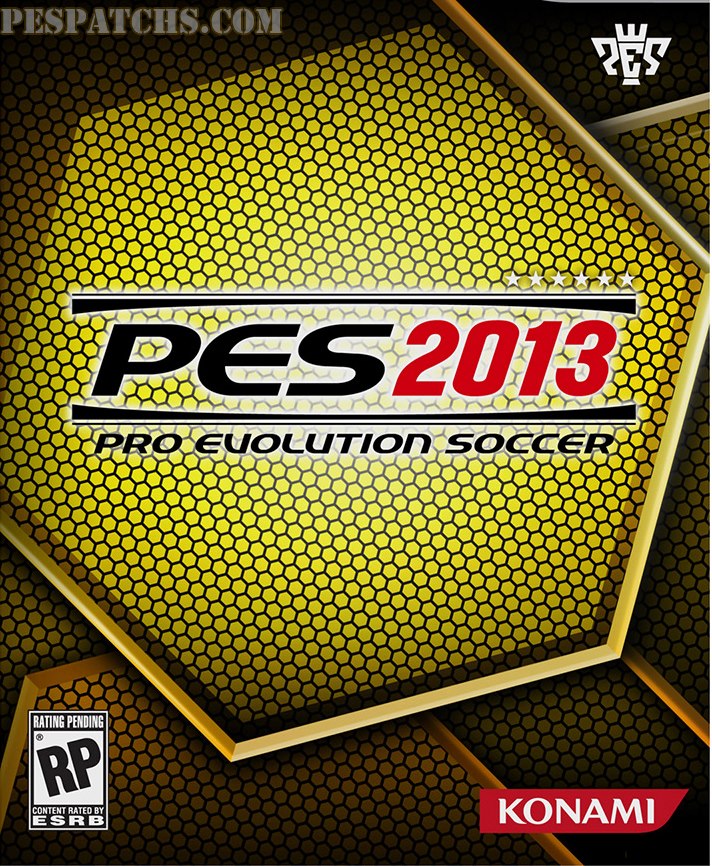






I replaced a club with a national team, but I cannot see the Team Flag in Match while playing the Anthem, so how can I see it. I only see the other team flag, but mine is empty. I did all the steps, everything works, only my flag. Any Help
That’s not CREATING a team, that’s REPLACING it.