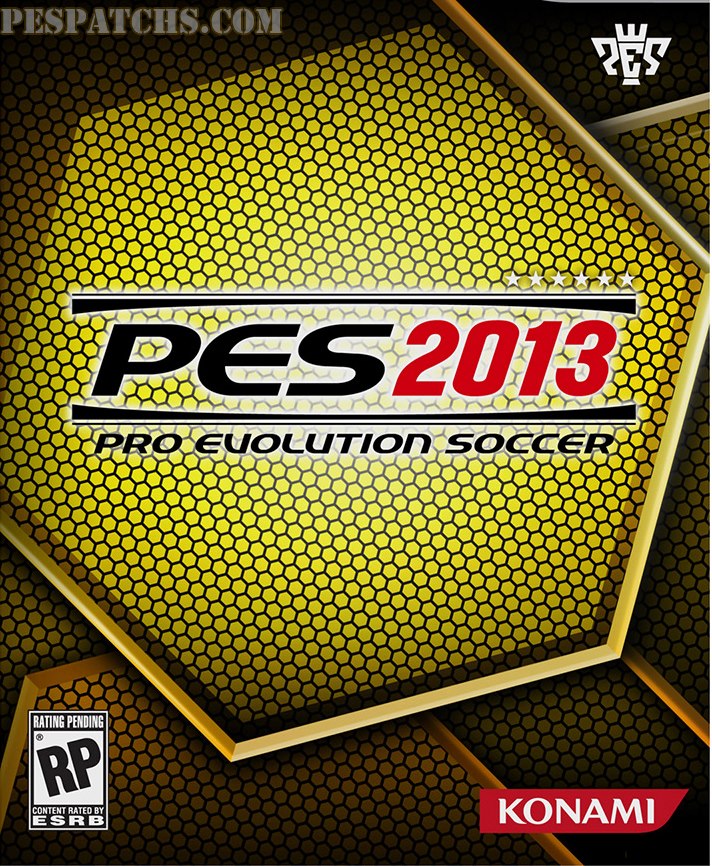How to Import Faces to PES 2013 [TUTORIAL]
Requirements :
– PES 2013 Kitserver
– PES 2013 Editor 2.0
– PES 2013 Faces
– Pato Face
Kitserver Installation to PES 2013:
– Download kitserver PES 2013 Kitserver
– Copy Kitserver folder to C:\Program Files (x86)\KONAMI\Pro Evolution Soccer 2013
– Enter Kitserver folder , Run Manager.exe and Attach it.
– Go to C:\Program Files (x86)\KONAMI\Pro Evolution Soccer 2013\kitserver13\GDB\faces and edit map.txt
Example map.txt for Pato Face:
#Brasil
35266 ,”Club\Brasil\Pato_face.bin”,”Club\Brasil\Pato_hair.bin”
Finding Player ID for kitserver map file
– Open PES 2013 Editor 2.0
– Go to Players tab and find your players. You will see Game ID at player infos.
Face files importing:
– Paste Player Faces files to C:\Program Files (x86)\KONAMI\Pro Evolution Soccer 2013\kitserver13\GDB\faces\Club\Brasil
* Note: Brasil just for tutorial video.